How to Share Large Files Using Dropbox
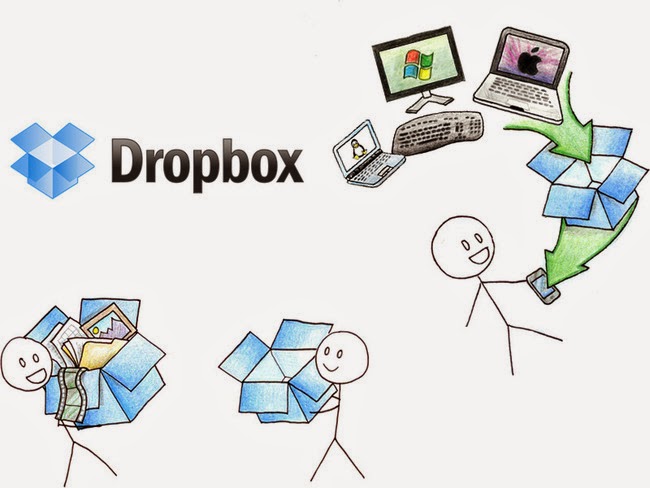
Online photo sites and Facebook albums have made it easier to share pictures and videos without having to upload and e-mail extremely large files. However, there are still instances where large image files, documents, PDFs, or other files need to be sent from one location to another. In many cases, e-mail servers dictate the maximum file size that can be sent or received, and large files often get caught in people’s spam folders or are otherwise never delivered. Dropbox is a free program that allows you to upload and share files with others using a mutual location on the Internet. You can use it as a web-based service, but it is most functional when you download the software to your hard drive. 1. Download the Dropbox software. Visit dropbox.com to get started. Follow the instructions that apply to your computer’s operating system. Once the software is downloaded, Dropbox will automatically create a new folder on your computer. You can create folders within the main ...


