Corel Text Basics
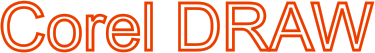
Working with text in Corel DRAW is really interesting experience because you can edit the text in so many ways. 1. Open Corel DRAW. Select Text Tool (marked with green circle). The icon is A (Capital A). 2. Click the cursor on the page and type the text. It may be very small so stretch it by pulling its corner point using Pick Tool. 3. Move it anywhere using Pick Tool again. 4. Pull other points using pick Tool, to stretch the text horizontally and vertically. 5. Filling text with color is just a click away. Keep the text selected. Click on any color from the color palette at right hand side. The text is filled with the selected color. 6. If you click on the cross icon in the color palette, there will be no color in the text. 7. You can apply outli...











