Corel DRAW Basics : Pick Tool - Rotate
1. Open Corel DRAW. Draw rectangle. Keep it selected. If deselected by mistake, select it using pick tool
2. Click it once again on the rectangle. Observe the difference carefully. Basic selection points are turned into arrows (marked with green circle).
3. Let us work on the corner points. Place the cursor on any corner point. The cursor is changed from pointer into circular arrow that represents rotation movement (drawn separately and marked with green circle).
4. Press on any corner point and rotate. Rectangle rotates around its center.
6. Press on any corner point again and rotate. Rectangle rotates around its newly positioned center.
If you've any question, problem, suggestion and feedback than please comment below.
Have a nice day!






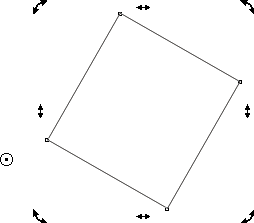



Comments
Post a Comment