Corel DRAW Basics : Zoom Selected
This is not the preview but while working you may want to concentrate on particular object. You can zoom it using zoom tool but there is a shortcut.
1. Open Corel Draw.
2. Select Ellipse tool and draw the circle within the page area and fill it with any color. Select Rectangle Tool and draw rectangle, fill it with some other color. You can draw few more objects and fill the color. Place them near each other on the page.
3. Select circle.
4. Press Shift + F2
5. Only circle which is selected is zoom in the window to its maximum extend and you can work on it without the disturbance of any other object.
If you've any question, problem, suggestion and feedback than please comment below.
Have a nice day!

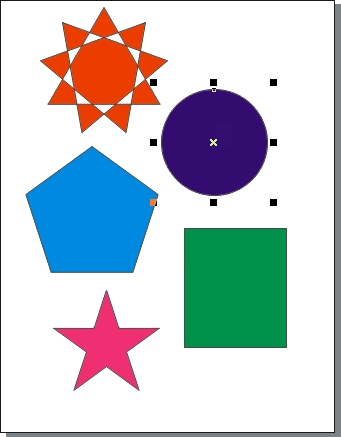


Comments
Post a Comment