How To Upload A Doc Or Excel Or PDF File To Facebook Fan Page
Facebook fan page is a page that says more about a specific topic.
If you excel in a particular topic, and want to share it, then instead of status updates, simply creating a "Facebook Fan page" is a good idea. You gain more visitors who are interested in that topic and will like and share to others.
Facebook fan page consists of your links or topic wise discussions, images and videos. When you want to add any file to fan page then you can do so. Files that are stored in your computer or mobile, can be added to you fan page. Files that can be uploaded to fan page are document file, excel file, a PDF file, etc.
Some important points or steps that you must follow to upload any type of file to your fan page:
- Log in to your Facebook account
- Open "Docs.com" in a new tab
- Click on "Add a Doc" at the top from the menus
- Select any option from the list displayed (Word Document / Excel File / PDF file / PowerPoint Presentation) if you don't have a file on your desktop or mobile and you want to create one
- If you want to upload a file then select "Upload" option
- The option asks for some settings like whether you want to share with someone and visitor's visibility
- Select it if you want to share
So, your files are getting uploaded with this exciting site "Docs.com". If you need to add your resume to it you can do so or you can create one in that site.
If you've any question, problem, suggestion and feedback than please comment below.
Have a nice day!
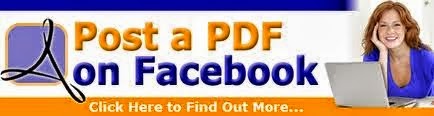
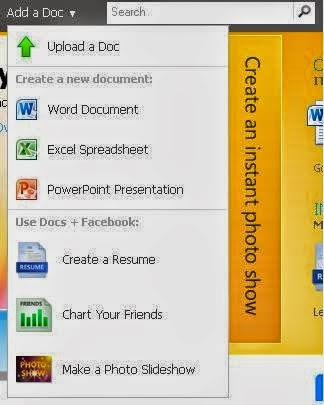



Comments
Post a Comment