Narrowing the Spotlight: Tricks to Apple's Search Tool
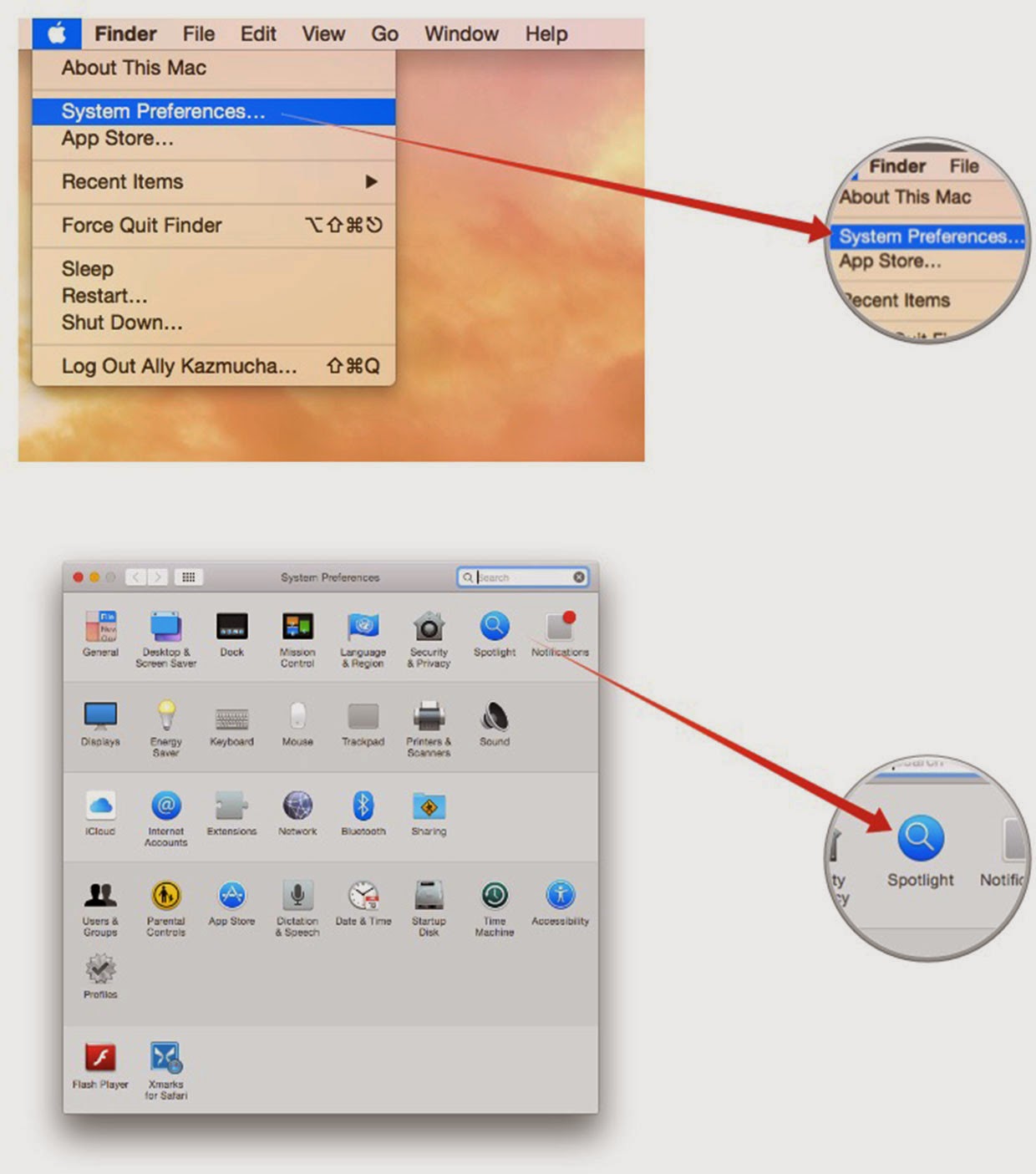
Apple has all kinds of little tricks built into their operating system that can make users’ computer experience much more efficient and smooth. However, many of these features are often unknown to new as well as old Mac users, or are understood only in their fundamental parts. Spotlight is one of those things. It can be used intuitively to make simple searches even by someone totally new to OS X, although there are also slightly more in depth methods of using it, by utilizing specific file attributes, that turn it into a powerful and awesome search tool. When you simply type in the name of something you are looking for, Spotlight will not only list all the files that contain that word in their name, but also any file that contains that word within the actual document. For example, if you were to type in “vacation,” any file with that word in the name or within the contents anywhere will show up, rendering a rather cluttered list of results. To avoid this, you can type in “nam...


