10 Bad Things About Dreamweaver
1. Confusing Interface
At the very top of DW there are 15 items to press, ranging from menu items to quick interface changes. Secondly there are 5 – 50 things (depending on how many files you have open) and on the Third tier there are 15 things. So that is approximately 35 things to see, register, understand and use on just the first three tires of the interface.
I don`t know about you but, I can`t fit that many things in my brain (as most of it is already taken up by Photoshop’s user interface and what I’m going to be having for dinner tonight).
2. Steep Learning Curve
Learning DW for the first can be really daunting just by the user interface alone. Granted things are grouped kinda well, but here are some oddball interface items that can confuse even experienced users.
The tools that DW has to offer come at so many different points of developing a Web Site. For example you can add your own type of Database using the Testing Server environment but if you are a learner then this will be way over your head.
For me, I find it hard to sometimes explain that a lot of what DW has to offer is for professionals who make large web sites. For the simple designer, everything is surrounded by overly complicated things. For example, the standard Interface Layout has the Database / Bindings and Server Behaviour panel, this is way above any beginner and even I don`t use this functionality (main reason is that the server connection scripts DW uses are extremely bloated).
As great a tool as DW is, it does take someone to show you around to enable you to climb the steep learning curve this beast has to offer. Books are a good start to get to know your way around, the problem is that because there are so many roads to follow you don`t know which ones you actually need.
Tutorials are a step up and focus on specific aspects of Dreamweaver and how to use it for specific purposes “creating a portfolio site” or “INSERT TUTORIAL NAME HERE”. The best way, in my opinion, is to work with someone who uses DW in their day to day work as a Web Designer. They will know the relevant tools and how to use them most effectively.
This will allow you to concentrate on using a the tool rather than how to use it.
3. The WYSIWIG lies
I always tell our trainees not to trust what you see in the WYSIWIG, it is not a browser. As the versions of DW have increased to has the accuracy of the Design View but still it is not what you really see in the browser and that is what counts.
If you are working with a dynamic site the new Live View can be helpful, but I would always trust my trusty browser over anything.
Absolute positioning and DW have never been friends, often an element can be up to 20pixels out of place when viewing with the design view, working with PHP elements don`t work unless the page is live and JavaScript is not initiated unless in the browser.
Leave the rendering of your HTML to the browser and use DW to build it.
4. Bulky Dynamic Code
DW does have the ability to create dynamic sites, assuming you have a local server running or connect to a remote one. The only problem the code that it creates, much like any of the code snippets I mention next, are bloaty and overly complicated.
It is far better to use lean specific code hand written or at least referenced from a good framework like CakePHP, CodeIgnitor or Zend.
5. Badly Written Code Snippets
I was personally never one for JavaScript yet I wanted my forms to be validated and my roll overs to roll over. I started using Dreamweaver code snippets back when Macromedia was at the reins and even at CS5 they are not much better.
Because DW has to cater for everything the code is very broad and not specific. For example, just asking DW to validate one field on a form results in 19 lines of JavaScript.
6. Undefined CSS Styling (pre CS4)
This issue I see time and time again. Using the Properties bar on text adds undefined document styles. Many new learners use this to such a degree they have over 100 lines of undefined styles going from “.style1″ right through to “.style20″, all listed in the document ..
By letting DW add styles for you, you essentially loose control over your code and will probably mess up the web sites global styling. When learning HTML & CSS best keep away from custom styles and do all the styling in an external style sheet yourself.
Adobe have since removed this from the newer versions but it is still a very real problem for many sites out there still today.
7. Not in Full Control of your Code
Using the WYSIWIG is the easiest way to loose control over your code. By only using the Design view people often end up with messy bloated code with flying everywhere and a whole bunch of “&nbsb
”‘s which are DW’s way of adding a empty space between elements.
DW makes it far too easy to loose control over your code which is why I always have Code View open to see what is going on.
A prime example of DW sticking it’s nose in is when you have just inserted an image, if you want to go to the next line and start typing, the natural thing is to hit Enter.
If you hit enter near an image, in the Design View, DW will add a surrounding
around your image. This is unwanted and unnecessary code so I do keep an eye on your code when using the Design View.
8. 10% of Full Functionality Actually Useful
Just looking around the User Interface as I write this article I see at least 20 buttons I have never used, nor do I have plan to (see image below). DW is literally packed with information of which is mainly noise.
Us Web Designers want a quick and easy method of writing our code, no need for bells and whistles that cover every eventuality. I understand I can turn some things off, but who can actually be bothered.
Why not start with a simple interface and let the more advanced designers add things themselves Adobe? Eh, well, what do you have to say for yourself? “INSERT QUOTE FROM ADOBE ON THE VARIOUS CODE AND DESIGNER VIEWS”
 |
9. Makes for Lazy Web Designers
DW makes you lazy if you are not careful. I in fact see a lot of other schools only teaching the user interface way of designing “professional” web sites and this makes me cringe. DW is a tool to enhance your coding not make it.
Keep your eye firmly on the coding and use the tools to only aid you. If you rely on the tools offered by Dreamweaver you will be stuck if you can`t access your own computer and fire up DW to press that magic button to fix things or add new content.
HTML is the core of what we do as Web Designers so use that not a button or a menu item.
10. Very Expensive
I completely understand how much work has gone into Dreamweaver, the 20 points in this article can be a testament to that, but for the average web designer £419.48 ($654.72) is a lot of money for one tool.
I mention that it is one tool as we all know Photoshop is also a required tool in any designers toolkit. Photoshop comes in at a cool £932.95 ($1,456.14). So that means to get going, you need at least £1352.43 ($2,110.86) in your pocket.
However there are some nice alternatives from the open source world. For Photoshop you have GIMP and Dreamweaver there is always Aptana.
Conclusion, so is it just an over priced text editor?
Dreamweaver is unmistakably powerful and this is both its appeal and its Achillies Heel. While it is very powerful and speeds up development there is just so much of DW that is never used. The price tag becomes a little heavier once you realise how much you paid for of which you will never use.
To combat this, DW is now adding functionality onto this mighty frame that is entirely useful. The new CMS code snippets are fantastic for the seasoned developer and with the Live View now supporting dynamic data, the package comes together nicely.
For beginners DW is surprisingly easy to get a grips with, this is assuming you have some HTML and CSS experience before using it. If you go blindly into DW the various user interface tools for creating HTML will result in bloated code that is difficult to manage.
If you keep a close eye on the code your site will be both well written and work well in all browsers thanks, in part, to the new Browser Lab integration.
I personally recommend Dreamweaver to both learners and seasoned experts. This said, I think Adobe can make is more accessible to people by having various versions of it much like Elements is a poor mans Photoshop, there should be a cut down version of DW.
So in my opinion no, it is not just an overpriced text editor. Dreamweaver is a powerful and highly applicable tool that every designer should be able to own.
I look forward to seeing where Adobe continually takes DW and welcome the new features.
Hats of to their team, they are doing a great job.
If you've any question, problem, suggestion and feedback than please comment below.
Have a nice day!



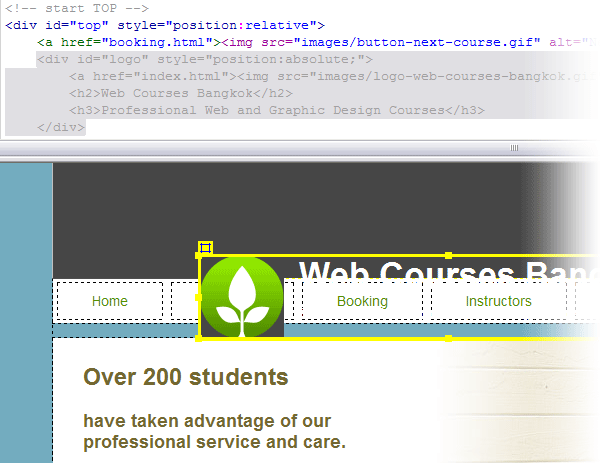








Comments
Post a Comment