How to Change the Properties of an Excel Workbook
You can change a variety of workbook properties in Excel 2010. These can include author, organisation, keywords, title or tags. This information is sometimes referred to as metadata.
1. Open the worksheet that you would like to change the properties of.
2. Click the File tab and ensure Info is selected to view the workbook properties in the right-hand pane.
3. To amend these details, click on any grey text that begins with Add a…. This will open a field for you to enter your custom information.
4. If you would like to edit further properties, click Properties at the top and select Advanced Properties from the list.
5. You can update properties on the Summary tab by entering new information in the fields or on the Custom tab by selecting a property Name and entering the correct text in the Value
6. Once you have updated all the properties, click OK to close the Properties window. Click Home to return to your worksheet.
That’s it for working with worksheet properties. Hope you found it useful – don’t forget to take a look at some of the other tutorials about working in Excel 2010.
If you've any question, problem, suggestion and feedback than please comment below.
Have a nice day!
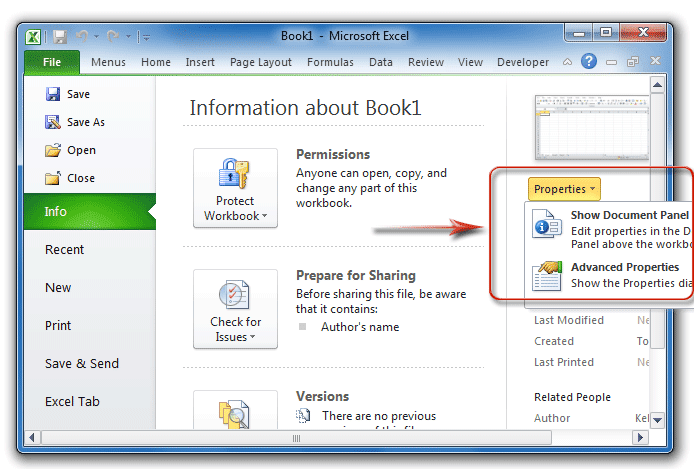

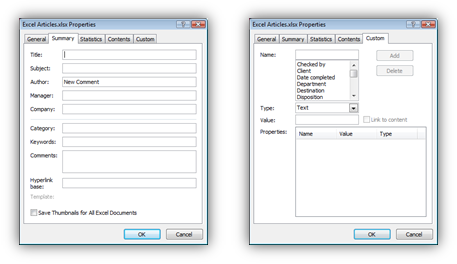



Comments
Post a Comment